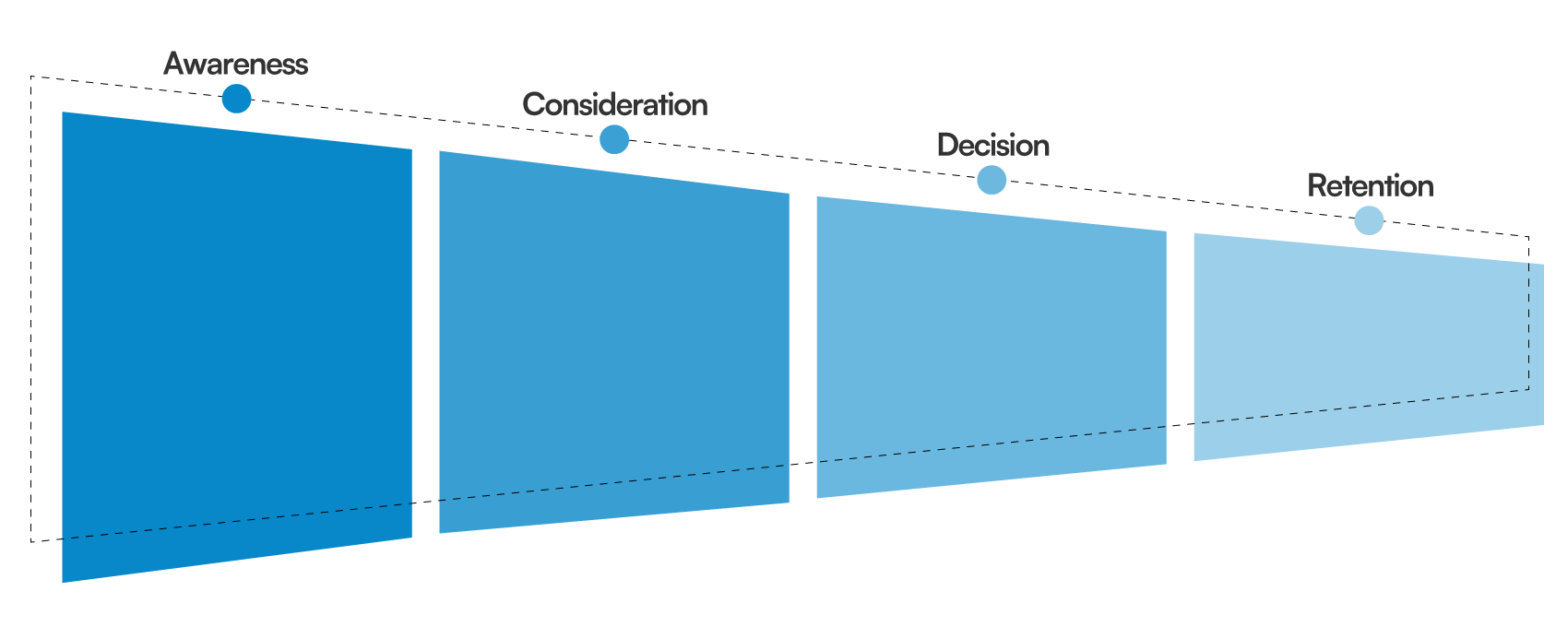
Nurtures prospects to encourage conversion, and retain customers through personalized communications
- Martech solution
Marketing automation redefines how businesses connect with customers
As a core component in martech stack, marketing automation solutions, e.g. MailChimp, Klaviyo enables personalized, data-driven marketing at scale while maximizing efficiency and ROI.
- Improve efficiency by automating repetitive marketing tasks
- Free up marketers to focus on value-creating initiatives
- Create personalized customer experiences
- Features
Personalized customer journey with automation excellence
Personalized Communications
Automate email sequences, drip campaigns, and triggered communications to deliver the right message at the right time
Workflow Automation
Automate complex marketing workflows across multiple touchpoints: web, mobile or app to deliver seamless customer experience
Customer Segmentation
Personalized message based on customer segments, demographics, user behaviour, or purchase history
Website Personalization
Tailoring website content, e.g. product recommendations to individual users based on their preferences and behaviour
Platforms Integration
Share customer segments with marketing platforms, e.g. Google Ads, Meta Ads to run retargeting campaigns
Predictive Analytics
Leverage on machine learning to forecast customer behaviour, purchase likelihood, cross-selling opportunities, or churn risk
- What are we using?
Amplify personalization for your customers


- Use cases
Taking customer engagement to the next level
E-commerce & Retail
- Abandoned Cart Recovery: Automatically re-engage customers who left items in their cart
- Post-Purchase Follow-up: Thank customers and encourage reviews or repeat purchases
- Triggered Notifications: Send personalized message with price drop notifications, low inventory alerts and back-in-stock reminders
Customer Lifecycle Management
- Welcome Series: Onboard new customers with educational content and product introductions
- Cross-Sell & Up-Sell: Recommend products based on purchase history or behaviours
- Win-Back: Re-engage inactive customers with special offers
- Birthday & Anniversary: Celebrate customer milestones with personalized offers
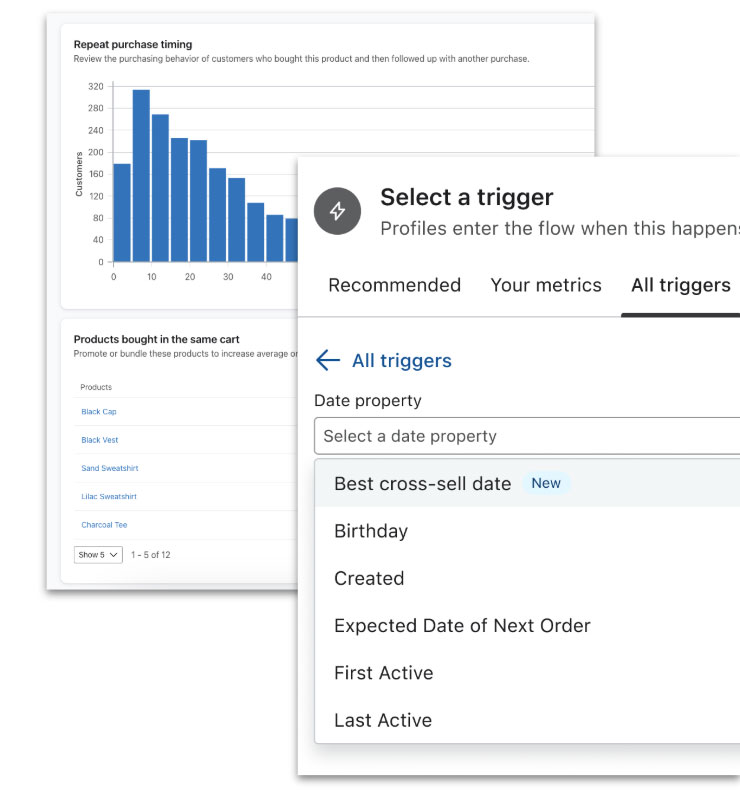
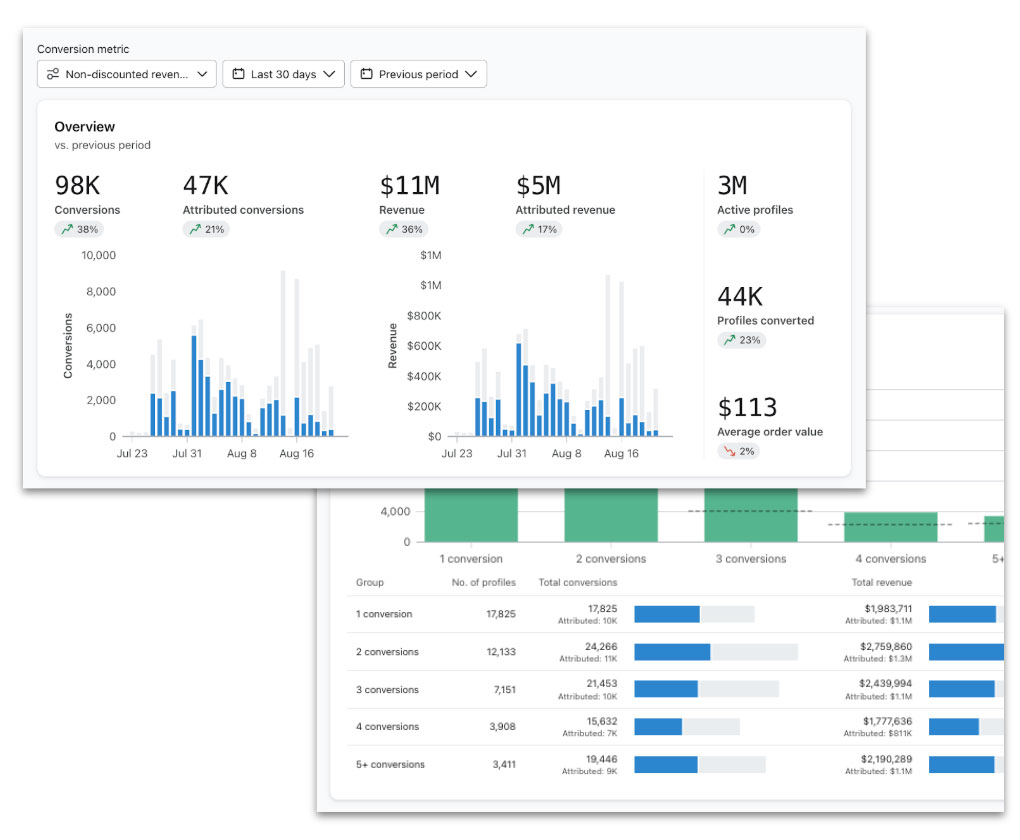
Demand / Lead Generation
- Content Marketing Automation: Deliver targeted content based on interests and behaviour
- Webinar Follow-ups: Automatically segment and follow up with webinar attendees
- Demo Request Workflows: Streamline the process from inquiry to sales handoff
- Educational Drip Campaigns: Educate prospects about your solutions over time
Customer Retention
- Replenishment Reminders: Remind customers to reorder consumable products
- Loyalty Program Automation: Reward customers and track loyalty points automatically
- Churn Prevention: Identify at-risk customers and implement retention strategies
- Key benefits
Fast go-to-market solution for businesses
Rapid Deployment
Quick rollout with typical implementation time period ranges from 4-8 weeks, depending on business complexity
Cost Effective
Flexible price plans allow businesses to start small and scale up when necessary
Powering customer engagement with marketing automation
Take the next step towards marketing excellence with technology.