- Growth for ecommerce
Accelerate e-commerce growth with AI-powered shopping ads
Shopping ads improve product visibility and drive relevant customers from search results or ad placements. Product visuals, promotional prices, catchy product titles and relevant information are featured to make it easier for shoppers to find and compare items.
- AI-powered shopping ads getting smarter
- Easy to setup via product feeds and integration
- Broader in reach across Google and Meta properties
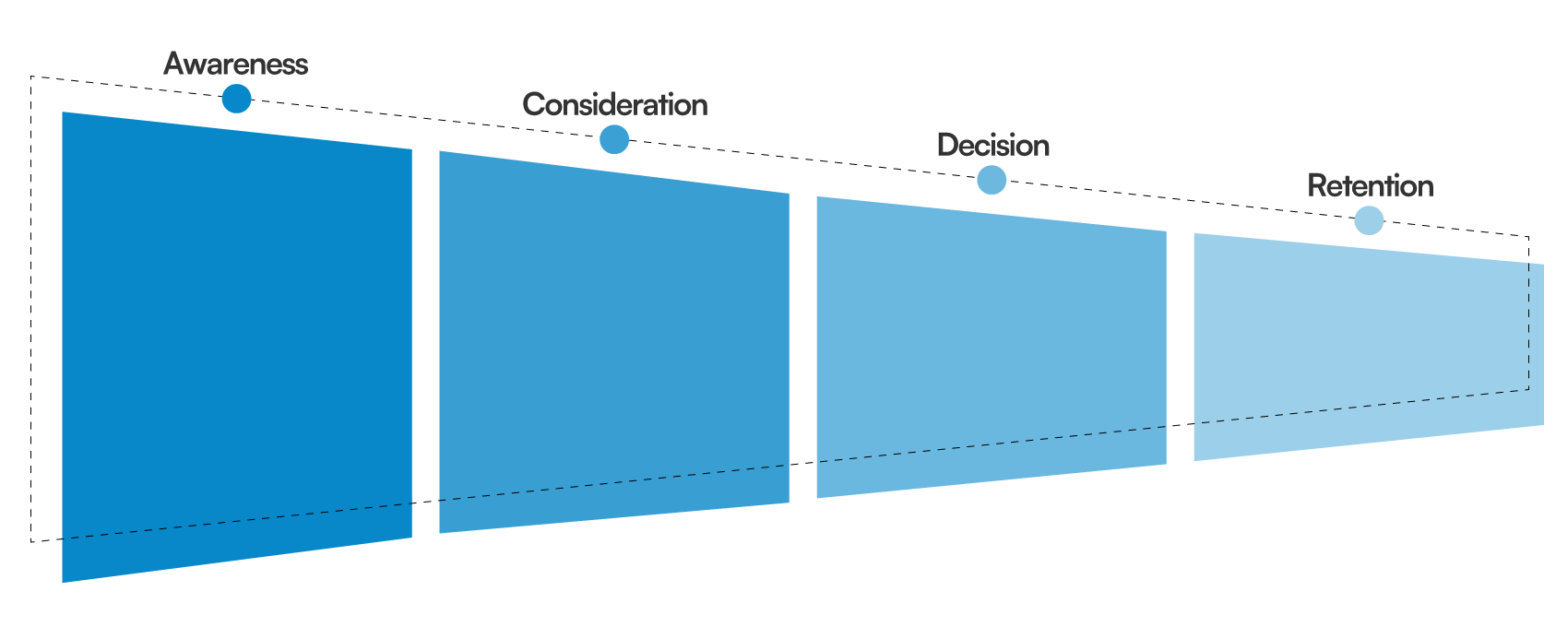
AI-powered shopping ads can reach visitors and customers through the entire funnel stages
of shoppers has a strong habit to shop online at least once a week
Source: Forbes
of product discovery is from shopping listings on Google search
Source: Shopify
of search ad budget for ecommerce industry is spent on shopping ads
Source: Smart Insights
- Did you know?
Key fundamentals for shopping ads success
Product Data Optimization
Enrich every product SKU with optimized titles, descriptions, attributes – weight, country of origins, size, colour, and high-quality images
Consistent Inventory Levels
Out-of-stock items waste ad spend, frustrate potential customers and reduce ad reach, while insufficient stock lead to missed sales
- What are we using?
Start your journey to higher ROAS


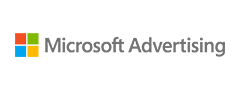
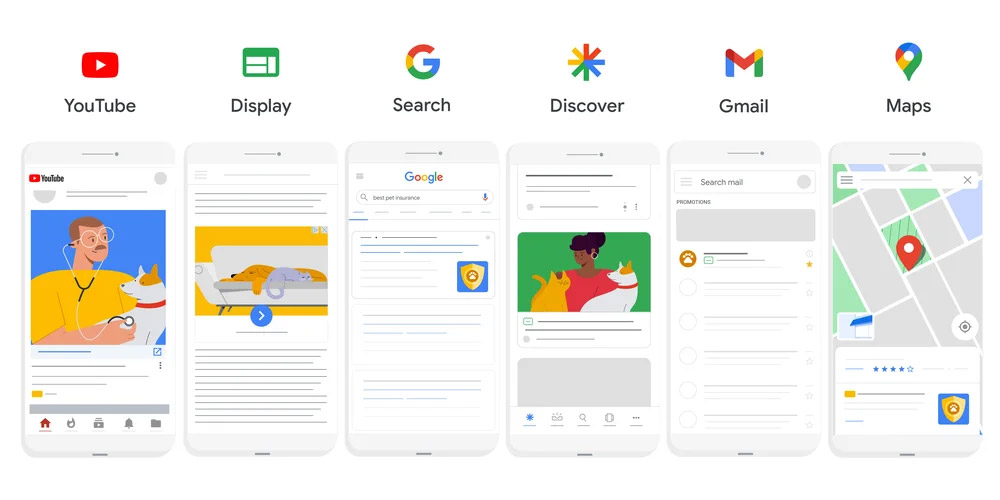
Performance Max Campaigns
AI-powered shopping ads to reach converting customers across all of Google’s channels like YouTube, Display, Search, Discover, Gmail, and Maps

Meta Advantage+ Sales Campaigns
Use of machine learning to create up to 150 creative ad combinations and deliver the highest performing shopping ad variation to potential customers
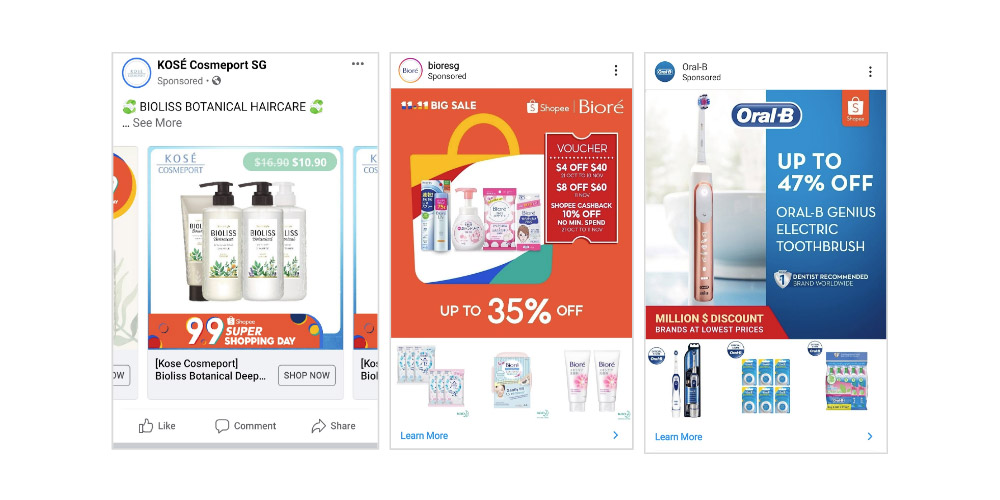
Collaborative Ads (CPAS)
Brands can run shopping ad campaigns for their products, and in turn these ads direct traffic to a marketplace/retailer partner’s website, mobile app or store to complete the purchase
- Setup shopping ads
Product data feed structures are key success to shopping ads
Product SKU Data

Configuration

Automation

Analytics
Drive higher e-commerce sales today
Discover why leading e-commerce brands trust us with their growth.